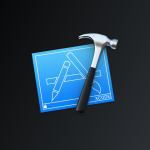こんにちは
画像を拡大したり、ドラッグ移動したい時は結構あるんじゃないでしょうか?
今回はそれらが簡単にできるViewer.jsをAngular6に導入してみます。
こんなことが出来るようになります。
デモ
ソースはこちらから
github
使い方は簡単です。
先ず、パッケージをインストールします。
$ npm install viewerjs
型ファイルを入れる必要があるなら下記を実行してください
$ npm install @types/viewerjs
Viewer.jsで使用するcssをAngularに読み込ませないと行けないので、.angular-cli.jsonに下記を記述します。
"styles": [
"../node_modules/viewerjs/dist/viewer.min.css"
]
index.component.htmlを用意
<div class="image-area"> <img src="test.jpg"> </div>
index.component.tsを用意
import Viewer from 'viewerjs';
public ngOnInit(): void {
this.createOperatingFile();
}
private createOperatingFile() {
const img = this.elementRef.nativeElement.querySelector('.image-area > img') as HTMLElement;
this.viewer = new Viewer(img, {
inline: true
});
}
これで完成です。
Viewer.jsは色々オプションを設定できるので試してみてください。